What's System Center Virtual Machine Manager 2012 ?
System Center Virtual Machine
Manager 2012 delivers the following
infrastructure management capabilities:
Provision your Physical and
Virtual Infrastructure
- Support deployment and configuration of virtual servers and Hyper-V with Virtual Machine Manager.
- Manage VMware vSphere and Citrix XenServer using one interface.
- Automatically deploy Hyper-V to bare metal servers and create Hyper-V clusters.
- Provision everything from operating systems to physical servers, patches, and endpoint protection with Configuration Manager.
Provision Private Clouds
- Use "create cloud" functionality in Virtual Machine Manager to aggregate virtual resources running on Hyper-V, vSphere, and XenServer into a unified private cloud fabric.
- Customize and assign private cloud resources to suit your organization’s needs.
- Deliver self-service capability for application owners to request and automate provisioning of new private cloud resources.
Operate Your Infrastructure
- Leverage a single console and customizable dashboards in Operations Manager to monitor and manage your physical, virtual, networking, application, and cloud resources.
- Dynamically optimize virtual resources for load balancing and power efficiency.
- Protect your physical and virtual resources with Endpoint Protection and Data Protection
Manager.
- Automatically patch your physical and virtual resources with Configuration Manager and Virtual Machine Manager.
- Automatically track and create custom reports for hardware inventory, software inventory, and software usage metering.
Benefits
Unified Management of Existing
Infrastructure Investments
- Consolidate your virtual resources with a single management solution for Hyper-V, VMware and Citrix virtual machines.
- Leverage integrated views and management across your Windows and Linux/Unix-based operating system environments.
- Improve network health and availability with central management of your diverse set of network hardware devices.
Improved Utilization of Existing
Infrastructure
- Pool and abstract your datacenter resources (compute, network, and storage) into dedicated private cloud fabric.
- Flexibly scale virtual and cloud resources up or down, as needed.
- Reduce infrastructure costs with automated power management.
Simplified Management with
Process Automation and Standardization
- Improve infrastructure availability with automated remediation of errors or alerts.
- Speed up provisioning of new infrastructure resources with automated service catalog requests.
- Provide controlled delegation of routine infrastructure provisioning and management tasks.
More info: microsoft.com SCVMM
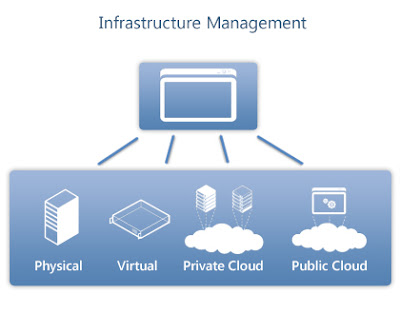


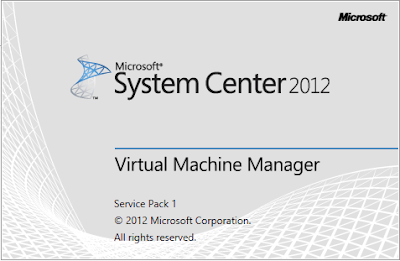

Comments
Post a Comment