How to Install SCVMM Virtual Machine Manager 2012 SP1 Part 1
Installing System
Center Virtual Machine Manager 2012 SP1
SCVMM Project Plan
Tasks
|
Status
|
Install a VM Windows Server 2012 on Hyper-V
|
Done
|
Join Network/
Domain VMM01/ IP:
|
Done
|
Prerequisites
(Roles and Features, ADK 8.0)
|
Done
|
Create Service
Account SVCVMM@ndic.com
(needs
to be Domain Admin)
|
Done
|
Distributed Key
Management
(CN=VMMDKM,DC=ndic,DC=.com)
Permissions to This Object and all descendant objects.
|
Done
|
Install
SQL Server 2012 SP1 (SQL 2012 SP1 Update SQLServer2012-KB2793634-x64)
|
Done
|
Install SCVMM 2012 SP1 with the service
account SVCVMM@ndic.com
|
Done
|
Configuring SCVMM
|
Done
|
Adding Hyper-V
Cluster to VMM
|
Done
|
Configuring
Logical Networks on VMM
|
Done
|
Creating Network
Teaming of Two NIC 20GB of bandwidth
|
Done
|
vNetwork
Guest all VLANS Assigned
|
Done
|
SCVMM 2012 Step by Step
Installation Summary
Features
selected to be added
VMM management server
VMM console
Installation
Location
C:\Program Files\Microsoft System Center 2012\Virtual
Machine Manager\
Database
Information
VirtualManagerDB database will be created on VMM01
Service
Account
NDIC\svcvmm
Communication
Ports
8100 - Communication with the VMM console
5985 - Communication to agents on hosts and library
servers
443 - File transfers to agents on hosts and library
servers
8102 - Communication with Windows Deployment Services
8101 - Communication with Windows Preinstallation
Environment (Windows PE) agents
8103 - Communication with Windows PE agent for time
synchronization
Library
Share Name and Location
MSSCVMMLibrary
F:\MSSCVMMLibrary
Using
Microsoft Update
No
Now I need to
register the SPN
Here how to;
The Service Principal Name (SPN) could not be
registered in Active Directory Domain Services (AD DS) for the VMM management
server.
1) Use
setspn.exe to create SPN for vmmserver using following command "C:\Windows\system32\setspn.exe -S SCVMM/VMM01.ndic.com NDIC\svcvmm".
2) Add
SPN values to following registry key
"Software\Microsoft\Microsoft System Center Virtual Machine Manager
Server\Setup\VmmServicePrincipalNames".
3) Run "C:\Program Files\Microsoft System Center
2012\Virtual Machine Manager\setup\ConfigureSCPTool.exe -install" to
configure SCP.
If SPN
and SCP are not registered, VMM consoles on other computers will not be able to
connect to this VMM management server and deploying a Hyper-V host to a
bare-metal computer will not work.
Configure SCVMM
Open the VMM Console
Now go to Settings
and then click General
Open Network Setting s and select Create Logical networks automatically
Open the User Roles
double click on Administrator and
check the members make sure the service
account is listed and Domain Admins
Ok and Close
Thanks for watching !
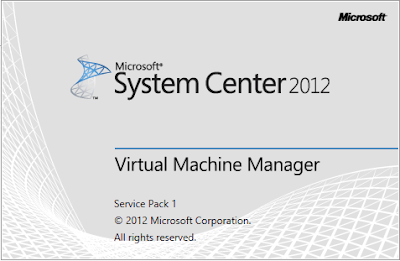














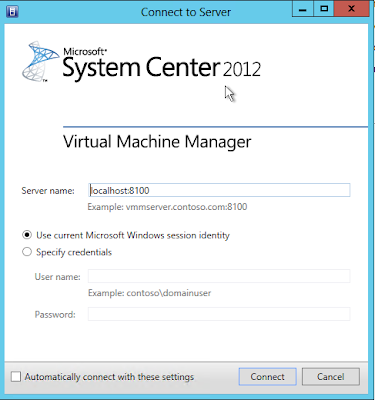





Comments
Post a Comment