What's new on Hyper-V 2012 R2? Top 5 new Hyper-V 2012 R2 features
5 Top Features on Hyper-V 2012 R2
There's a lot of new
features and so much great thing on this new release.
1. New Gen of VM's
Generation 2 virtual machines
- Legacy free !!! This is really nice, finally !
- UEFI based
- Many emulated devices removed
- Boots from virtual SCSI or synthetic network adapters
- Enables UEFI secure boot standard
- Supported guest operating systems:
- 64-bit versions of Windows 8 and Windows Server 2012
- 64-bit versions of Windows 8.1 and Windows Server 2012 R2
- 20% Faster VM Boot / 50% Faster OS Install inside VM
.
.
2. Enhanced VM Interaction
Remote Desktop over VMBus/ Hardware
Full remote desktop capabilities
- Shared clipboard
- Audio redirection
- Enhanced login
- and much more….
- Enabled even when the network is down
- Integrated into Hyper-V Management experience
Automatic Activation
- Virtual machines are automatically activates when hosted on Window Server 2012 Datacenter edition
- Zero touch activation of VMs for hosters / enterprises
- USB pass-through this one now can be enabled (GPO).
.
.
3. Zero downtime migration
That means this
improvement will help us a lot when migrating.
- Live migration VMs from Server 2012 to Server 2012 R2
- Compression
- Over 2x improvement in live migration time
- No hardware changes are required
- Enabled by default
- SMB Direct
- Utilizes existing and new high-end networks
- Enables super high-speed live migrations
- Supports SMB Multichannel to leverage multiple interfaces
.
4. Online VHDX re-size, Live Migration/ Export
- Increase and decrease the size of VHD while VM is live ( one of the best features)
- Export VM while it is running
- Export a complete copy – including memory state
- Export any snapshot of a virtual machine
- Compatibility In Windows Server 2012 R2 from Windows Server 2012
- Live migration
- Saved states
- Checkpoints (aka Snapshots)
.
5. Disaster Recovery / Hyper-V Replica
- Extended replication, this will help a lot for redundancy adding a second replica.
- Replica now can be used for SQL Servers because of the interval changes in the replication (30 sec, 5 min, 15 min)
- Finer grained control of replication
Why do we pay VMware
a lot of money if Hyper-V is included in the OS and does the same thing???
Thanks,
David Acevedo
More details :







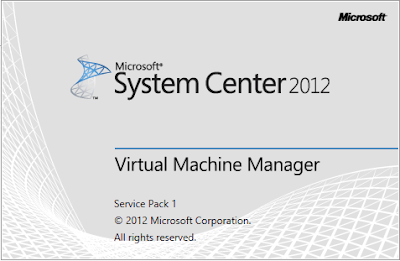

Comments
Post a Comment