How to Configure SCVMM 2012 Networks Sp1 Part 3
How to Configure Virtual Machine Manager 2012 Networks
At this point we
need to configure the Logical Network s and VLANS
Go to Fabric and expand Networking and select Logical
Networks or just click on Create Logical Network
Now assign a Name to the Logical Network and click Next
Now assign the
Network Sites with VLANS
Click ok and close.
Part 1 Installing SCVMM 2012
Thanks for
watching !
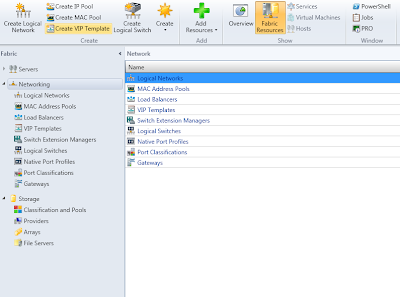




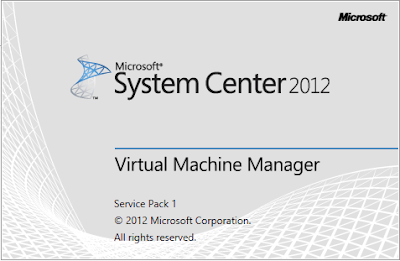

Comments
Post a Comment