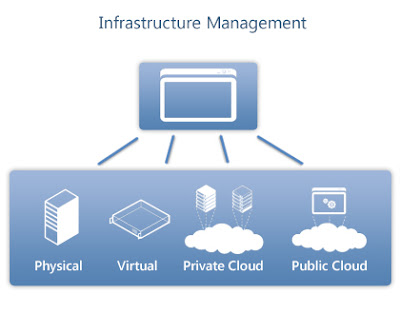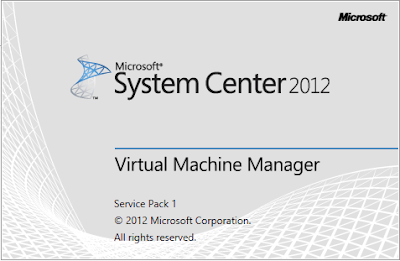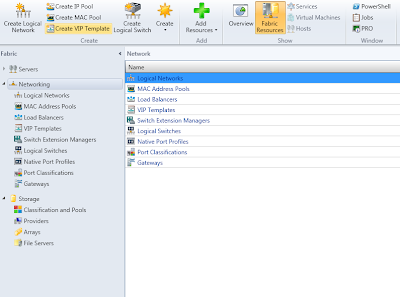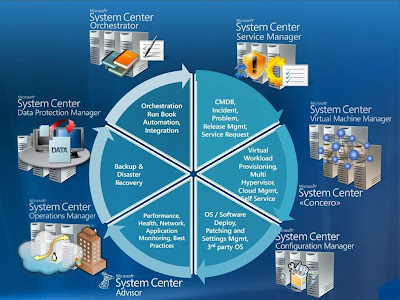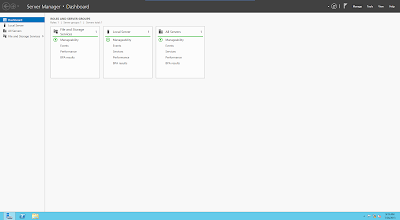System Center 2012 Microsoft Enterprise Solution Overview Microsoft System Center 2012 is an integrated management platform that helps you to easily and efficiently manage your datacenters, client devices, and hybrid cloud IT environments. System Center 2012 is the only platform to offer comprehensive management of applications, services, physical resources, multiple hypervisors , software defined networks, configuration, and automation in a single offering. Products in System Center System Center App Controller Deploy and Manage your Private and Public Cloud. System Center Service Manager Manage your Desktop Department, Incidents, Service Request and more. System Center Virtual Machine Manager Manage your Hypervisors (VMware, Hyper-V, Citrix), deploy Private Clouds. System Center Configuration Manager Manage all your Systems (Patch, Apps, OS, Power MGMT and more) System Center Operations ...