How to Install Roles and Features Offline to a VHD/VHDX in Windows Server 2012 R2
How to Install Roles
and Features Offline to a VHD/VHDX in Windows Server 2012 R2

As you know there's
a lot of great things on this new
release, this new feature is so interesting to me because if you have Virtual Machine Templates on Hyper-V now you can modify them and made your installations really
fast.
In my scenario I
have 3 VHD Templates
- Bronze Template (48GB for Print Servers/ Web Servers)
- Silver Template (64GB for )
- Gold Template (72GB for DC's/ File Servers/ System Center Servers/ SQL Servers )
Step by Step to Edit/Modify a VHD/VHDX Offline
Go to Server Manager and Click on Mange and Add Roles and Features






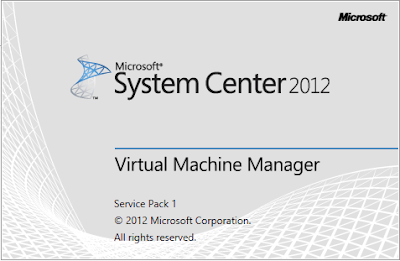
Comments
Post a Comment