How to sequence applications with App-V 5.0
How to sequence applications with App-V 5.0
- First you need to install your App-V Sequencer
- Then restart the machine and start the Sequencer
- You also need to stop Windows Defender , Windows Search and Windows Update Services
Click on Create New Virtual Application and then new.
Click Next and Select Standard Application

Select your application path and then next, name you package and specify the Virtual Directory it can be whatever you want but I recommend make this directory on Root C:
Then Click next install with defaults
Finish Install
Click Run Selected to make sure that app is working.
Don’t be alarm with this message its telling you that some registry have been excluded from package for make this app compatible with other OS.
Now you have the option to Stop now, or customize your Package.
At this point I recommend use the defaults if your applications are not that legacy.
Click on Create
Thats's all, now you have a Application Virtualized.
Thanks for watching.
app-v 5 client gpo deploy
appv 5 step by step
app-v infrastructure
app-v 5 client configuration
appv 5 admx
app-v 5 client gpo deploy
appv 5 step by step
app-v infrastructure
app-v 5 client configuration
appv 5 admx


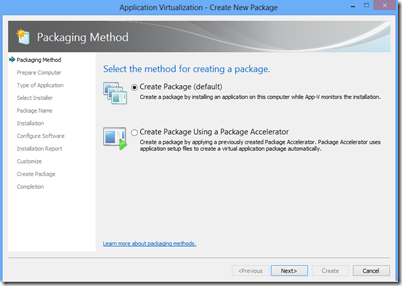






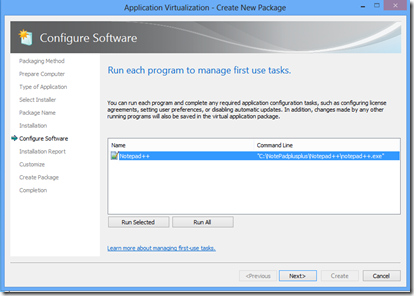



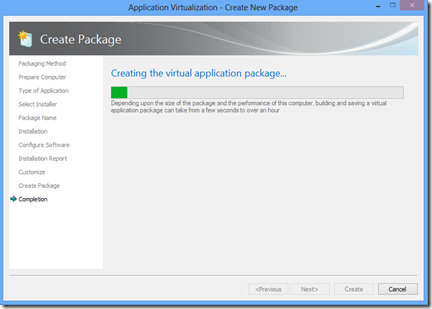
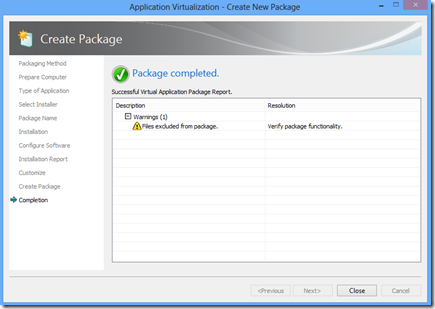
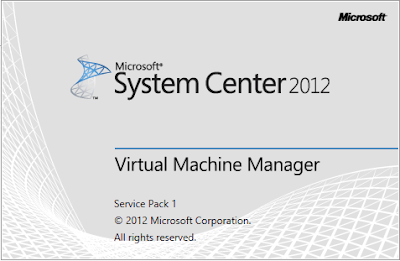

Comments
Post a Comment