How to Join Computer To a Domain with Power Shell 3.0
How to Join Computer To Domain with Power Shell 3.0
How to rename computer name and join domain ?
Follow the steps:
I Want the computer name from ws to wsd
and using the domain credentials.

The command bypasses confirmation and causes a
restart of the machine:
On PowerShell
PS C:\> Rename-Computer –ComputerName ws –NewName wsd–DomainCredential netdavidic\david –Force –Restart
Hope this help!!
Thanks
David Acevedo
How to rename computer name and join domain ?
Follow the steps:
I Want the computer name from ws to wsd
and using the domain credentials.

The command bypasses confirmation and causes a
restart of the machine:
On PowerShell
PS C:\> Rename-Computer –ComputerName ws –NewName wsd–DomainCredential netdavidic\david –Force –Restart
Hope this help!!
Thanks
David Acevedo
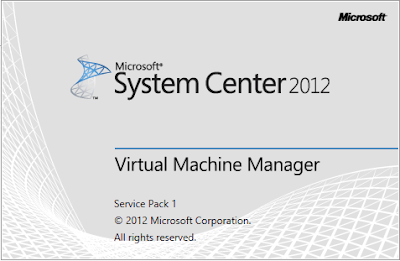

nice post really helpful
ReplyDelete