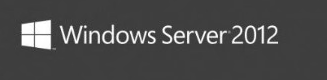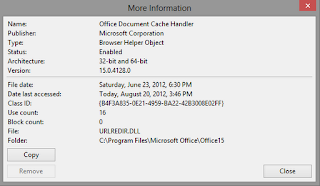GPO Reports of Active Directory via Power Shell to HTML in Windows Server 2012

Open Power Shell as Administrator Then write the following PS Script. You have two ways to make this happend. Option One Get-GPOReport –ALL Get-GPOReport –Name “Default Domain Controllers Policy” –ReportType HMTL –Path C:\GPOReports\DDCP.html Make sure that you have choose the correct name of the GPO, and you have the directory created. How to create an directory from PS? Here’s the command New-Item C:\GPOReports –ItemType Directory Option Two $gpos = Get-GPO –ALL Foreach($gpo in $gpos) { $File = “C:\GPOReports” + gpos.displayname + “.html” Get-GPOReport –Name $gpo.displayname –ReportType HTML –Path $File } Hope this helps Any question just send me an email or contact me via twitter @davidiacevedo Thanks for viewing