Administering App-V 4.5 (Application Virtualization )
Administering App-V
Here I leave the how you can virtualize one application and these operate from a single point, for so IT staff this less loaded.
- In a real environment to do manual installations on PC's and often the volume is very high.
- In these manuals facilities you could take if 50 machines are more or less 20 days 8 hours each of these.
- Another of the common forms is using images via Windows Deployment Services, and with the applications installed and so will reduce long enough, now these applications if they fail more work the machine physically or by remote desktop and it usually takes a long time to uninstalling and installing the same again.
- Solution:
- APP-V can help in about 90% means that those 20 days you can reduce to a single click.
How does it work?
From a management console APP-V can manage applications therefore have only one application to many machines or users.
How hard is to manage this applications?
Simple one application distributed to all systems/users.
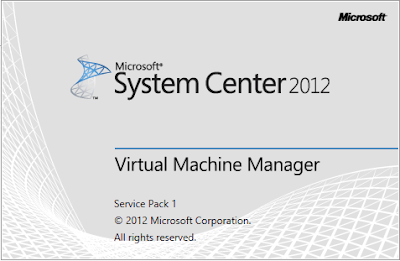

Comments
Post a Comment