How to Update Management Packs in SCOM 2007 R2 / 2012 / R2
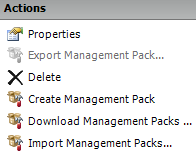
Update Management Packs in SCOM 2007 R2 / 2012 Hello everyone there here a Step by step of the process that it needs to be follow to update management packs, as always I recommend test on your DEV environment first. Project Plan: Project: SCOM Management Packs Update Download the New Management Packs Import Management Packs and Update on DEV environment Test the Management Packs on DEV Environment Import Sealed Management Packs and update on Production Environment End 1. From the Administration Tab > Go to Management Packs > Download management packs a. From the MP Catalog download and copy the new management packs to your Dev environment. 2. Select Updates available for installed management packs and click on Search . a. ...