Microsoft Application Virtualization (App-V 5.0) Overview
Application Virtualization (App-V)
Transform applications into managed services
![[image364.png]](https://blogger.googleusercontent.com/img/b/R29vZ2xl/AVvXsEjB53dvMsRk_kklblh2kAlDq2TVMYEXGulBb7ICiP8JEKuCdVfD6vIJmgIPEAYvs40XcdJTJR9q_UOpcaAGcOtEWNE9NjT0eSTe0EsuJpZA7TUnLedLTOnWFoYFe9bqEYDDepvsJ_7OXGI/s400/image364.png)
Microsoft Application Virtualization (App-V) transforms applications into centrally managed services that are never installed and don’t conflict with other applications.
IT professionals and end-users alike face challenges in today’s work environment. End-users speak many languages, are geographically dispersed and may not be connected to corporate networks at all times. IT must meet the needs of these users, and provide solutions that are fast, flexible and reliable. App-V can help with the challenges you face day to day and enable your business to be more flexible and responsive to changing needs. Some of the key benefits of App-V include:
An integrated platform:
Virtual Applications leverage Windows standards for a consistent user experience. With App-V 5.0, virtual applications work more like traditionally installed applications. This means that users don’t have to change the way they use an application just because it’s virtual. It also makes it easy for IT to work with virtual applications. Diagnostic messages provide meaningful feedback, helping users resolve problems on their own.
Flexible virtualization:
Businesses can connect separately packaged App-V applications, enabling them to communicate with each other and with traditionally installed applications. This gives businesses the best of both worlds, providing isolation – reducing conflict and time spent regression testing – yet allowing applications to interact and communicate when needed.
Powerful management of virtualized applications:
App-V 5.0 allows IT to deploy, track and service virtual applications. With new, web-based management interface based on Silverlight, IT can manage applications without being tied to an installed management console. And App-V 5.0 is designed to be easy and efficient to use in VDI environments, allowing IT to make the best use of expensive disk resources without changing the way they get their jobs done. It lets IT simply choose to turn off local application storage, dramatically reducing disk requirements for VDI while leaving the application provisioning and update process unchanged.
App-V integrates with System Center Configuration Manager, so you can manage virtual and physical applications, along with hardware and software inventory, operating system and patch deployment, and more.

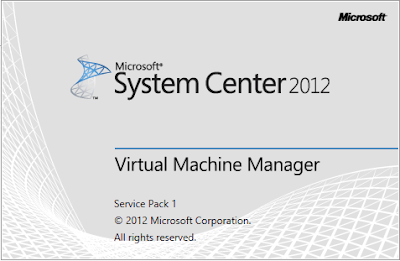

Comments
Post a Comment