System Center Service Manager 2012 R2 Notification Channels (SCSM 2012 R2)
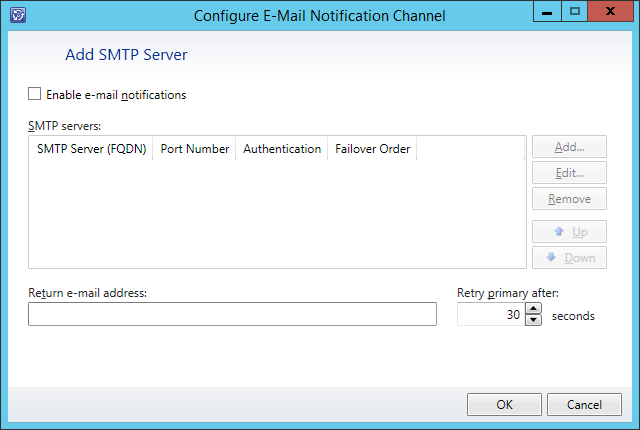
Here's a simple step by step guide of how to configure SCSM Notification Channel In the Service Manager console, click Administration . In the Administration pane, expand Administration , and click Notifications then click Channels . In the Tasks pane, under Channels , select E-mail Notification Channels then click Properties . Complete the following steps on the E-Mail Notification Channel Wizard: Click on Enable e-mail notifications and then click on Add to configure the SMTP server. Set the SMTP Server (FQDN), Port and the Authentication method then click OK to close. Configure the Return e-mail address and then click Ok to close.